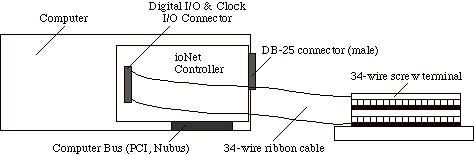Model i200 SPECIFICATIONS i200 Digital Input Channels The digital input terminals (labeled "Ch1 Din"..."Ch10 Din") are used to sense a digital high or digital low state; or to measure the period of a changing digital signal. The inputs are protected against high voltages up to +6Volts and down to -6V. To measure the logic level or the period of an input signal, connect it directly to a Controller Din terminal and then connect the signal source ground to a Controller Gnd terminal. For details, please see Working with i200 Controller Digital Timer I/O Channels and Working with Digital I/O Channels.
i200 Digital Output Channels The digital output terminals (labeled "Ch1 Dout"..."Ch10 Dout") can be set to a high or low state; or set up to output a digital clock signal. To wire a Dout terminal to a device, connect the Dout terminal to the device input, and the Controller Gnd terminal to the device Ground. For details, please see Working with i200 Controller Digital Timer I/O Channels and Working with Digital I/O Channels.
Physical/Environmental The physical specifications for the Model 200 Controllers are as follows.
1The Model 230 PC-Card Controller does not include the 34-Pin Digital I/O Connectors, and its signals. To install an i200 PCI card into your computer, please do the following steps:
|